1.添加所需maven依赖
maven仓库:https://mvnrepository.com/
<!--Mybatis-->
<dependency>
<groupId>org.mybatis</groupId>
<artifactId>mybatis</artifactId>
<version>3.5.9</version>
</dependency>
<dependency>
<groupId>org.mybatis</groupId>
<artifactId>mybatis-spring</artifactId>
<version>2.0.7</version>
</dependency>
<!--数据库驱动-->
<dependency>
<groupId>mysql</groupId>
<artifactId>mysql-connector-java</artifactId>
<version>8.0.29</version>
</dependency>2.resources目录新建mybatis-config.xml文件
<?xml version="1.0" encoding="UTF-8" ?>
<!DOCTYPE configuration
PUBLIC "-//mybatis.org//DTD Config 3.0//EN"
"http://mybatis.org/dtd/mybatis-3-config.dtd">
<configuration>
<!--日志-->
<settings>
<setting name="logImpl" value="STDOUT_LOGGING"/>
<setting name="mapUnderscoreToCamelCase" value="true"/>
</settings>
<!--实体类别名扫描-->
<typeAliases>
<package name="cn.kil.pojo"/>
</typeAliases>
<!--注册mapper
这种方式配置的,需要
1. 所写的xml配置文件和接口在同一包下(在resources下创建和接口相同的路径名也是一样的【注意:创建路径需要用“/”分割,而不是“.”】)
2. 在xml配置中的namespace要和接口的全类名一样,id和接口中的方法名一样,parameterType 和接口中方法形参一直。
-->
<mappers>
<package name="cn.kil.dao"/>
</mappers>
</configuration>2.resources目录新建db.properties文件
jdbc.driver=com.mysql.cj.jdbc.Driver
jdbc.url=jdbc:mysql://localhost:3306/kivm?useSSl=true&useUnicode=true&characterEnding=utf8&serverTimezone=Asia/Shanghai
jdbc.username=root
jdbc.password=1234563.配置spring-dao.xml配置文件
<?xml version="1.0" encoding="UTF-8"?>
<beans xmlns="http://www.springframework.org/schema/beans"
xmlns:xsi="http://www.w3.org/2001/XMLSchema-instance"
xmlns:context="http://www.springframework.org/schema/context"
xmlns:aop="http://www.springframework.org/schema/aop"
xsi:schemaLocation="http://www.springframework.org/schema/beans
http://www.springframework.org/schema/beans/spring-beans.xsd
http://www.springframework.org/schema/context
http://www.springframework.org/schema/context/spring-context.xsd
http://www.springframework.org/schema/aop
http://www.springframework.org/schema/aop/spring-aop.xsd">
<!--导入数据库连接配置文件-->
<context:property-placeholder location="classpath:db.properties"/>
<!--数据库链接池-->
<bean class="org.springframework.jdbc.datasource.DriverManagerDataSource" id="dataSource">
<property name="driverClassName" value="${jdbc.driver}"/>
<property name="url" value="${jdbc.url}"/>
<property name="username" value="${jdbc.username}"/>
<property name="password" value="${jdbc.password}"/>
</bean>
<!--获取SqlSessionFactory-->
<bean class="org.mybatis.spring.SqlSessionFactoryBean" id="sqlSessionFactory">
<!--引入数据库连接池-->
<property name="dataSource" ref="dataSource"/>
<!--绑定mybatis配置文件-->
<property name="configLocation" value="classpath:mybatis-config.xml"/>
</bean>
<!--mapper自动扫描 Mapper静态代理-->
<bean class="org.mybatis.spring.mapper.MapperScannerConfigurer">
<!--引入SqlSessionFactory-->
<property name="sqlSessionFactoryBeanName" value="sqlSessionFactory"/>
<!--扫描的包-->
<property name="basePackage" value="cn.kil.dao"/>
</bean>
</beans>接下来就能愉快的编写mapper和接口了。当然要把mapper文件放在你扫描的包下
项目结构
![图片[1]-SSM配置MyBatis步骤-TOY论坛](https://myds1.oss-cn-hangzhou.aliyuncs.com/wp-content/uploads/2022/07/4f037f483d5cb49001cfff7986169931.png)
© 版权声明
文章版权归作者所有,未经允许请勿转载。
THE END

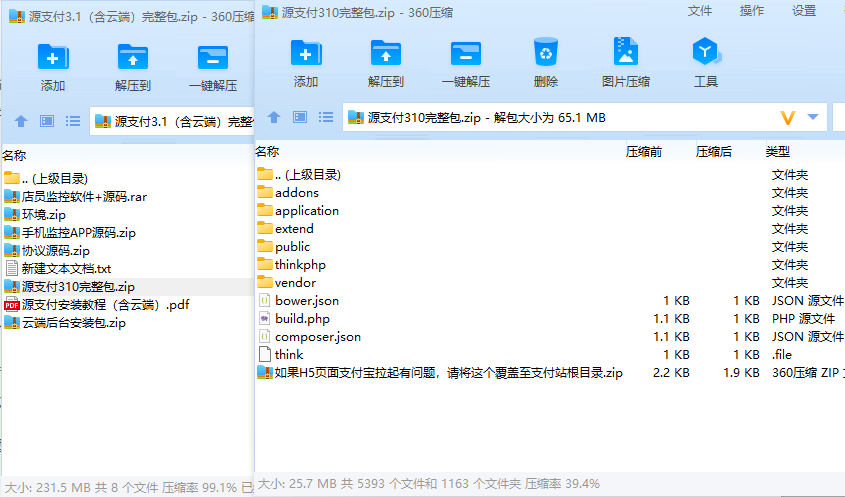










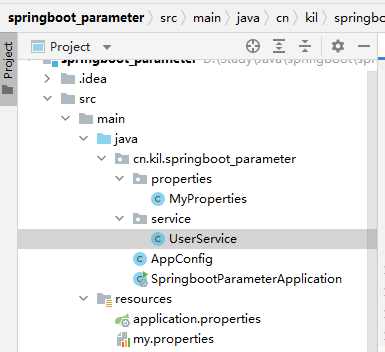
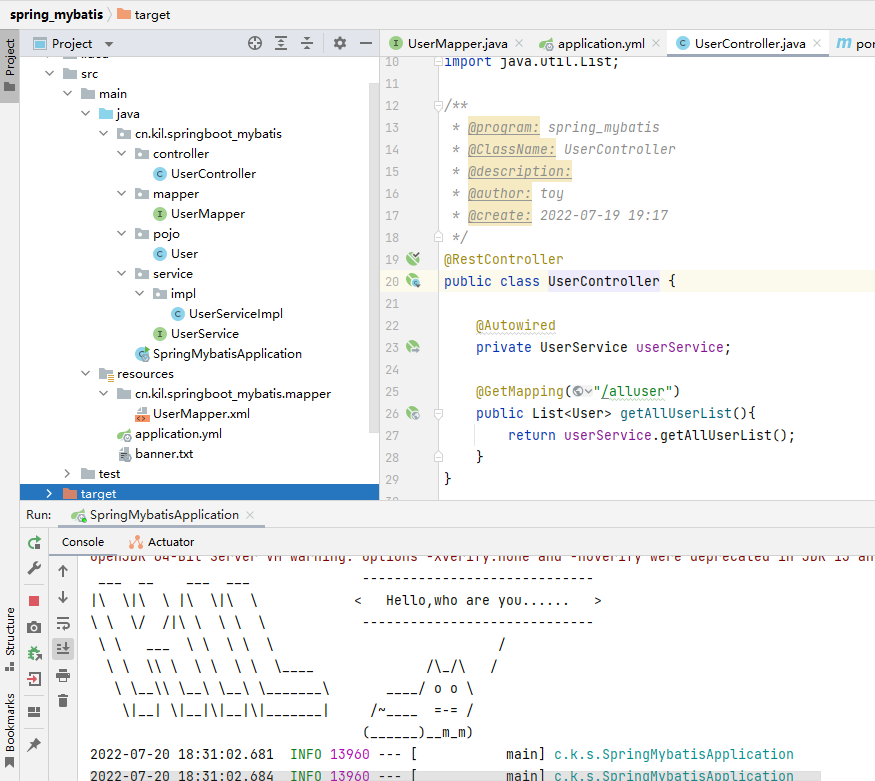

暂无评论内容